As more companies seek to exploit the Internet as a platform for commerce and advertising, the stakes have never been higher to have a totally functional, intuitive and customer focussed site.
Understanding the Benefits of WordPress Maintenance:
Over the last few years, instances of hacking and cyber breaches have dramatically increased. The easiest way to protect sites is by being proactive and ensuring all aspects are up to date – closing any ‘security loopholes’ that hackers just love to exploit.
To make things nice and easy we have divided WordPress maintenance up into 4 key areas: backups, updates, security and performance.
Backups:
In the event that an element, or your entire site goes wrong backups are absolutely essential in being able to restore your site back to a time that everything was working as it should.
There are several ways to backup your site, either using one of WordPress’s online options or creating your very own off-site backups. Whilst online options may seem like the easier (and cheaper) option, you are potentially exposing your site as web hosts can fail too! If their systems are down and you need to quickly restore your site, this won’t be possible. Worse still, your backups
may even be lost – so investing in off-site backups is the most failsafe method of protection.
Whilst the risk of total loss is unlikely as major hosts have robust infrastructures, worst-case scenario can happen! So it is always better to regularly run off-site backups rather than find out the hard way!
Updates:
There’s a common misconception that once your website is built, it will be fine forever; just left to it’s own devices. For 95% of website owners this simply isn’t the case! For sure there are web packages out there that run back-end software updates, but they also don’t come risk free and can leave your website up to date, but not functional!
WordPress is under constant development, which means the code that underpins all appearance, and functionality is ever evolving. These developments are passed on as handy packets of data called updates!
WordPress site consists of a core (the website itself) a theme (the code that dictates what your site looks like) and plugins (modules that add extra functionality). These three areas all have their own independent updates for a range of reasons including: security, new features and bug fixes.
But wait, before you go ahead and click update on multiple components all at once, there can sometimes be huge conflicts that leave some or your entire site out of action! Phewww, you made backups right? Simply restore to last known working update and away you go.
If you insist on doing your own updates (obviously take a backup first) but do them in this order: plugins, theme and then core. This reduces the overall risk of corruption. Be sure to check your site between updates for any loss of functionality!
Security:
There are a number of security benefits to keeping up with web maintenance, now matter how big your website is… Data breaches can impact even the most successful business. It takes as little as one leak for customers to lose faith in a brand and jump ship to a competitor.
Recent research has shown that more than 50% of all instances of hacking and data breaches on WordPress sites occurred as a result of out-dated plugins. The easiest way to keep your data safe, and compliant with best security practise, is by regularly updating your website and it’s plugins.
Establishing a website maintenance plan will help ensure your website is safe and secure.
Performance/Technical SEO:
One of the best long-term methods of having people find your website is through search engines like Google (which powered more than 73% of all searches in 2018).
Sure, paying for ads on search engines and social media is an option; and is a great short-term way of forcing users to reach your site. However for many businesses this type of advertising can quickly mount up. So, why not get more people finding you organically using something called Search Engine Optimisation, or SEO.
However, it isn’t just a matter of people finding you in the search results and then coming to your website. It doesn’t happen that easily. It requires proactive work – both on and off page. As a brief summary, on page SEO is about optimising what users are able to see and interact with like text readability and image quality. Off page encompasses more technical, performance-orientated aspects like page load speed.
Whilst there are some aspects of maintenance that fall into the on-page SEO, such as image optimisation and keeping blog pages active, it’s mostly technical off-page changes that will keep your website ticking boxes for Google. In fact, the first step is keeping your site up to date, then fine tuning plugins and functionality.